How to Register
To register, please log into your BCNPHA account by clicking the "Sign In" link at the top of the page, or create an account if you don't already have one.
How to register (step-by-step)
- Review the sessions (available soon!) and make your selections.
- Log into your BCNPHA account. Registering someone else in your organization? Please ensure you use a unique email when creating the profile to ensure each participant receives the necessary details for the event.
- Go to the “Registration” tab and select "Register Now" from the drop down menu.
- Click “Register Myself”
- When content is available: Add sessions to your itinerary by clicking the “Add” button to the right of each selection. Please note that selecting sessions does not guarantee a seat.
- Click the “Proceed to Checkout” button on the bottom of the page.
- Review your items and total fees.
- If paying by credit card, select “Pay Now” in the payment details section and complete your payment details. If you are paying by cheque, please select the “Pay Later” option. If you want to be invoiced, please select the "Pay Later" option and an invoice will be emailed to you automatically.
- Click the “Submit Order” button to complete your registration.
- An automated registration confirmation email will be sent to you with the amount paid or owing (depending on your payment method). If paying by cheque, please forward it at your earliest convenience to secure your seat.
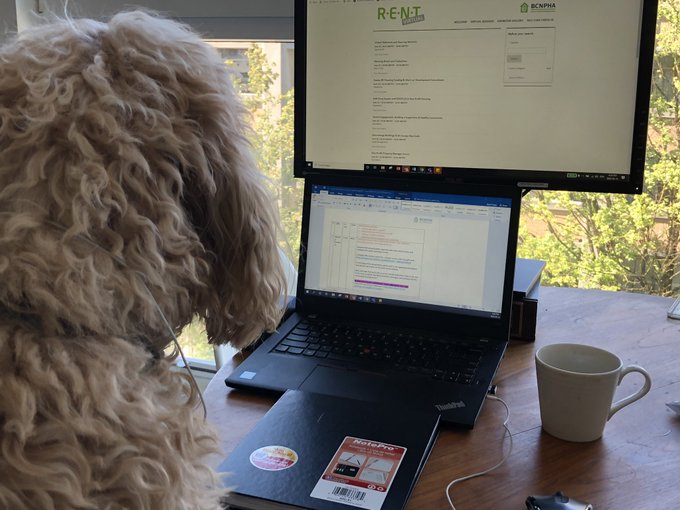 Need help?
Need help?
- Having problems with your account? Visit the FAQ.
- Having problems completing your online registration? Email [email protected].